Source Code Organization
The examples source code for both LPC43xx and LPC18xx processors is organized the same way. After you download and unpack the source code from the www.diolan.com web site (http://www.diolan.com/downloads/lpc4300-demos.zip, http://www.diolan.com/downloads/lpc1800-demos.zip), you will see 5 folders:

- The
Boardsfolder contains the demoboard specific files. These files define the on-board LEDs and buttons. It also contains drivers for the demoboard that are not part of the CMSIS-Compliant Standard Peripheral Firmware Driver Library (e.g. external SDRAM). - The
CoreandDriversfolders contain the corresponding parts of the LPC43xx (or LPC18xx) CMSIS-Compliant Standard Peripheral Firmware Driver Library. - The
Examplesfolder contains source code of examples for LPC4350-DB1, LPC4357-DB1 and LPC1850-DB1 development boards. In the following sections we will examine these examples in detail. - The
Linkerfolder contains flash loaders and linker configuration files for IAR Embedded Workbench and KEIL Embedded Development Tools for ARM.
Example Folder Organization
Let's look at the Examples folder in more detail. Each example has its own subfolder:

Example is organized the following way:

- The primary example files (
main.c,config.h, etc.) are located in the root of the example folder. - There are separate subfolders for every development environment project files:
EWARMfolder contains project and workspace files for IAR Embedded Workbench.Keilfolder contains project and workspace files for KEIL Embedded Development Tools for ARM.
- Additional subfolders can be present if the example uses third-party libraries - the
easywebandusbdsubfolders in the Combined Demo example.
Examples Project Files for IAR Embedded Workbench
The EWARM folder contains 3 files:

- The
*.ewdfile contains debugger settings. - The
*.ewpis a project file. - The
*.ewwis a workspace file. Workspace contains one or several projects. User should open this file to run an example.
Examples Project Files for KEIL Embedded Development Tools for ARM
The Keil folder for most examples contain 2 files:

- The *.uvopt file contains the environment settings for current project.
- The
*.uvprojis a project file. User should open this file to run an example.
Some of the examples consist of multiple projects. The workspace file (*.uvmpw) is present in this case.
English
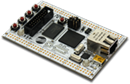
Comments
masud replied on Permalink
I like Hardware Enviroment Software Devolopment